How to import and export a database via phpMyAdmin (“Access denied create database db_name” error)
In cPanel you can import and export databases using the phpMyAdmin menu which you can find in the Databases section.
Note that only databases of 50MB maximum can be imported/exported in phpMyAdmin. Larger databases have to be imported/exported via SSH. To do this, follow the instructions here or simply submit a ticket to our HelpDesk.
Database import
1. Log into your cPanel
2. Navigate to the phpMyAdmin menu: 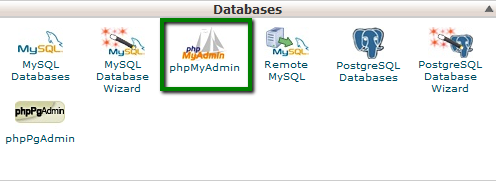
3. Select the database that you will need import to: 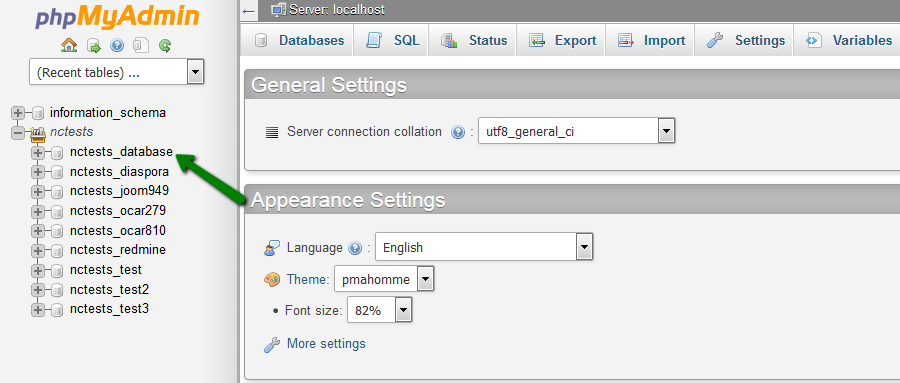
4. In the upper bar, click the tab Import: 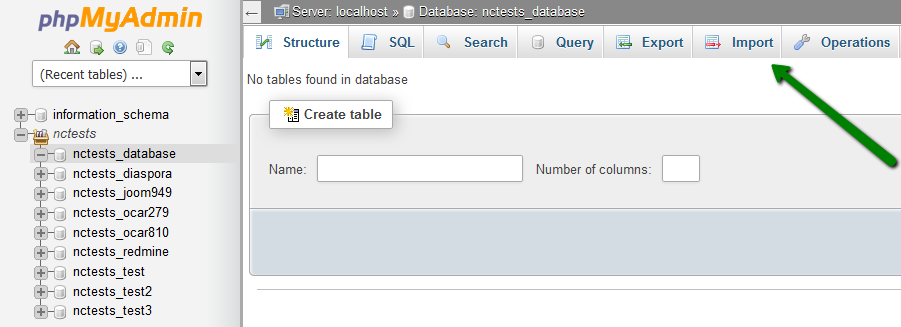
5. Click Browse and locate the .sql file from your computer. Once done, click Go: 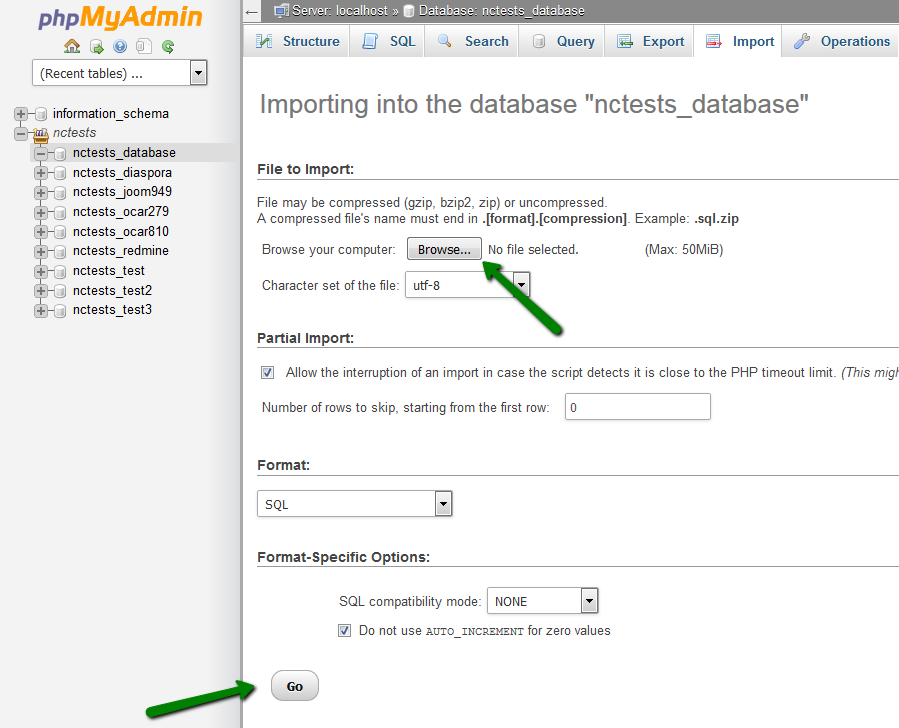
6. And you will see a notification that your database was successfully imported: 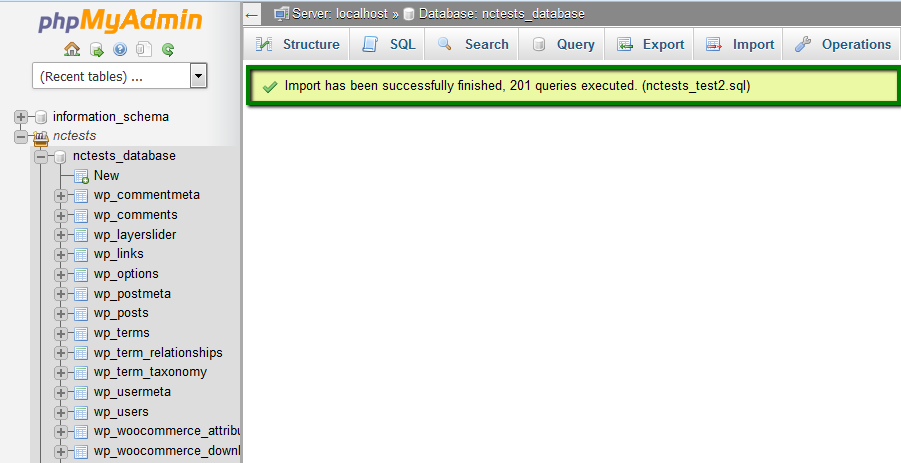
Database export
1. Log into your cPanel
2. Navigate to Navigate to phpMyAdmin menu: 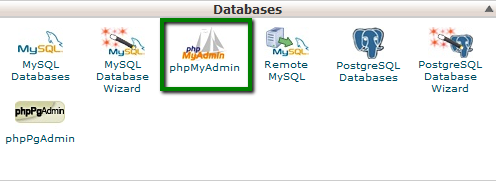
3. Select the database that you will need import to: 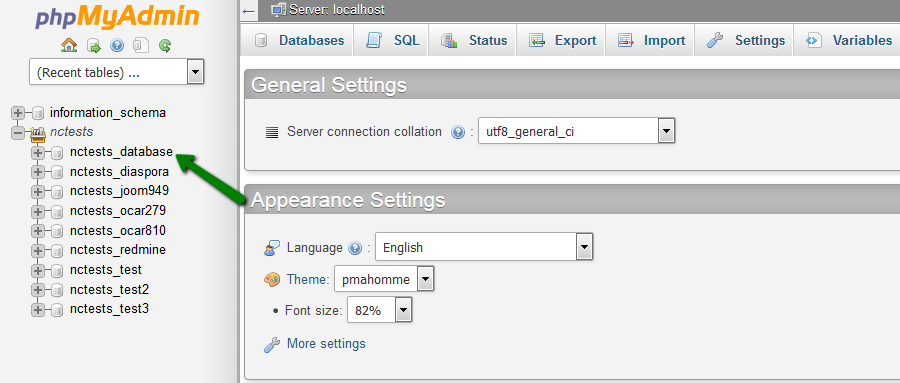
4. Choose the tables that you need to export or click Check All. Click Export to proceed: 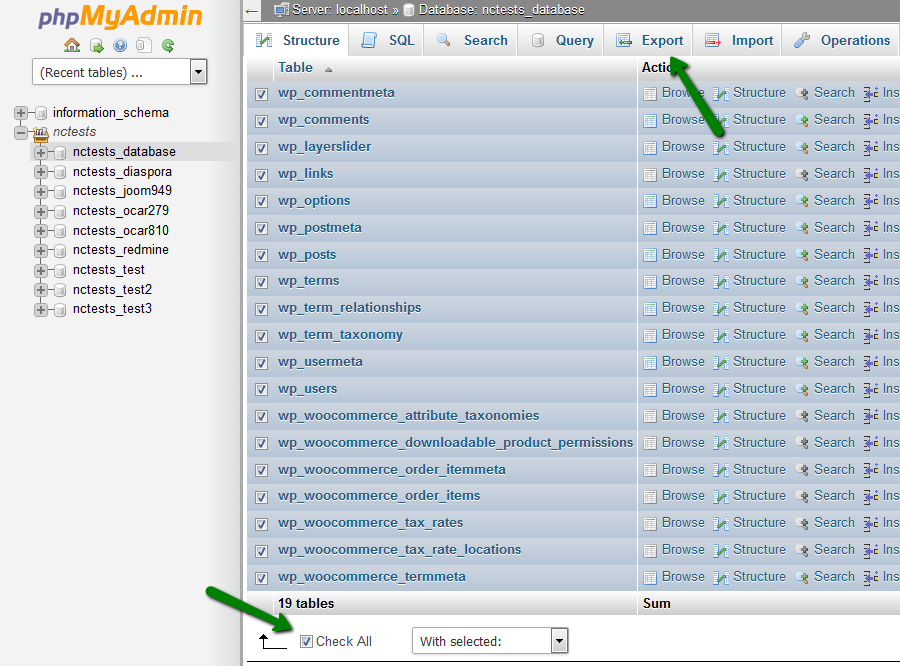
5. Select the required file from the drop-down menu in Format and click the Go button: 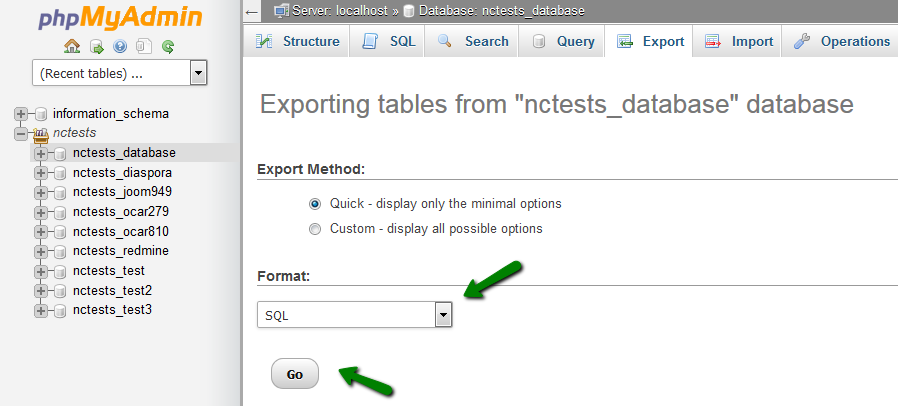
Access denied create database db_name error. How to fix it?
If you received this error message, you can resolve the issue by following the next steps:
1. Open the dump of your database using any text editor on your computer (for instance, Notepad or WordPad).
2. Find the line: CREATE DATABASE db_name (it can usually be found at the beginning) and remove it.
*db_name – your database name: 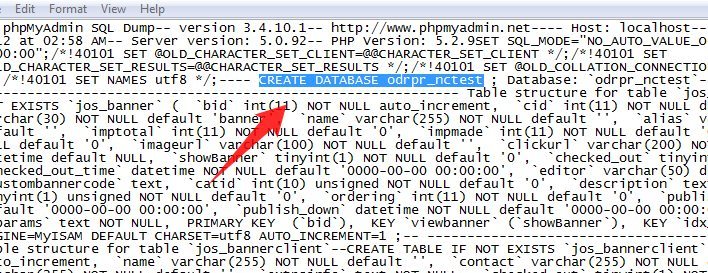
3. Save it and import it using the instructions provided above.
That's it!
Need any help? Contact our HelpDesk
Usefulness
Updated
5/25/2016
Viewed
25930 times
Comments
We welcome your comments, questions, corrections and additional information relating to this article. Your comments may take some time to appear. Please be aware that off-topic comments will be deleted.
If you need specific help with your account, feel free to contact our Support Team. Thank you.

