Two-Factor Authentication (2FA) adds an extra layer of security by requiring access to the phone number associated with yourPerky Rabbit Space. This way, if your password is stolen or hacked, access can still only be granted to your account using a code sent to your phone.
2FA by phone can be used in addition to your username and password for extra login security with your Perky Rabbit Space account, as well as for resetting your password using your username/domain and account email address.
Two-Factor Authentication is an option we offer to our customers at no extra charge.
To enable Two-Factor Authentication, follow the steps below:- Sign into your Perky Rabbit Space account.
- Select Profile from the left sidebar and choose the Security option from the menu.
- In the Access section, you will see Two-Factor Authentication. Click the Manage button on the right to proceed with configuration:

- Set it to ON to access the configuration menu:
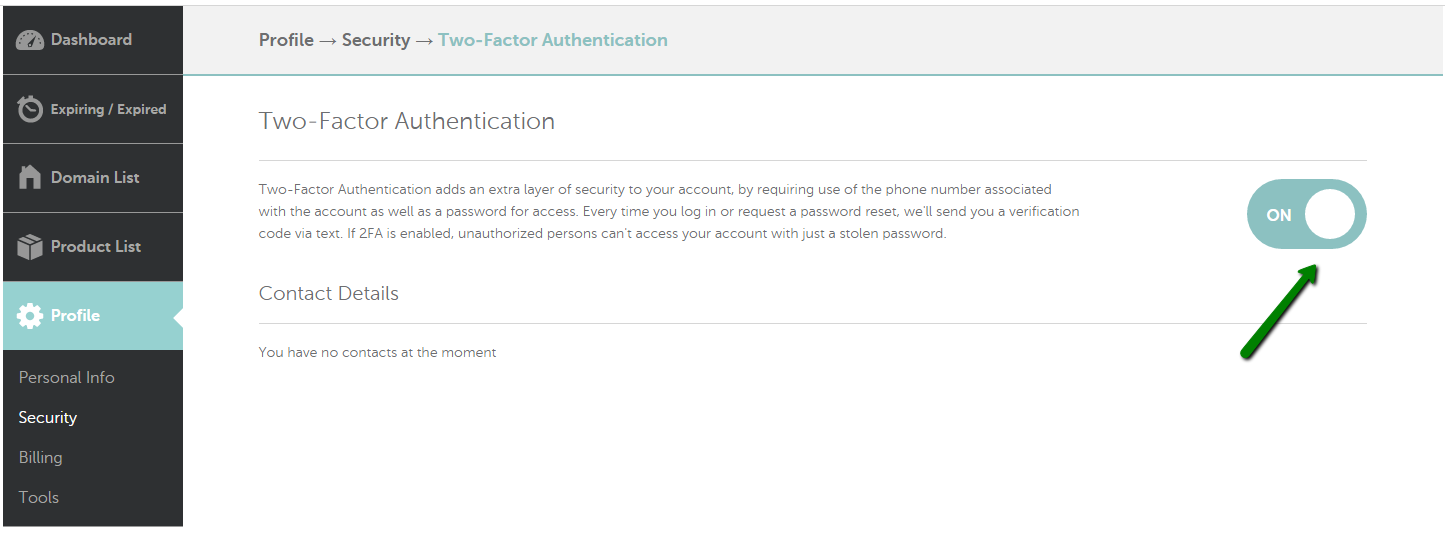
- On the next page you will be requested to add your phone number:
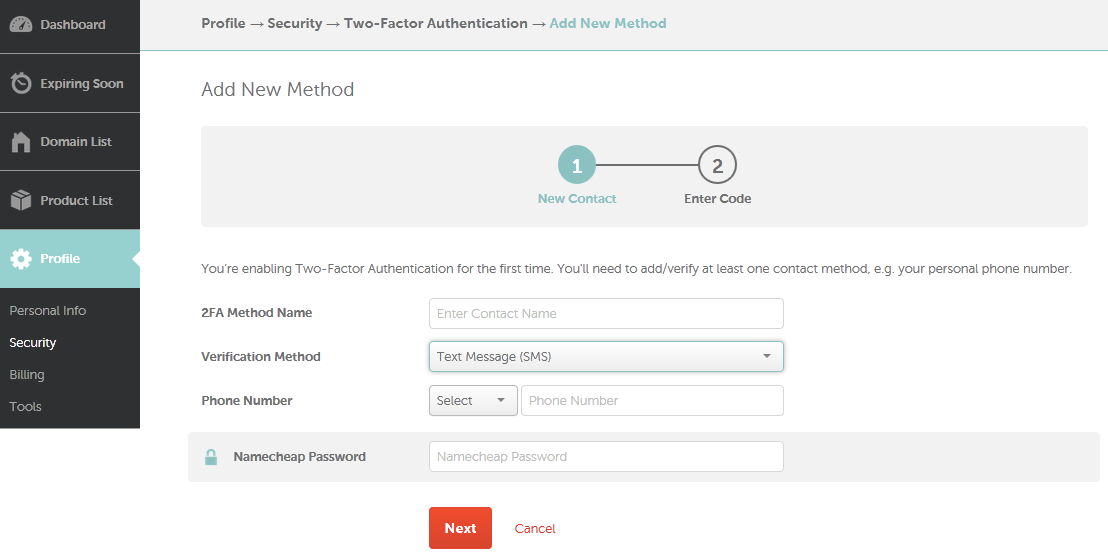
-2FA Method Name - enter the name for this Two-Factor Authentication method.
-Verification Method - choose Text Message (SMS) from the drop-down list. (The Voice call option is currently disabled).
-Phone Number - enter your phone number, selecting your country code from the drop-down list.
-Perky Rabbit Space Password - enter your Perky Rabbit Space account password for authorization.
- Once completed, click Next to submit the changes.
You can add another phone number by clicking on Add new number and repeating the steps above.
To disable this feature, go to Security > Two-Factor Authentication > Manage and set it to OFF:
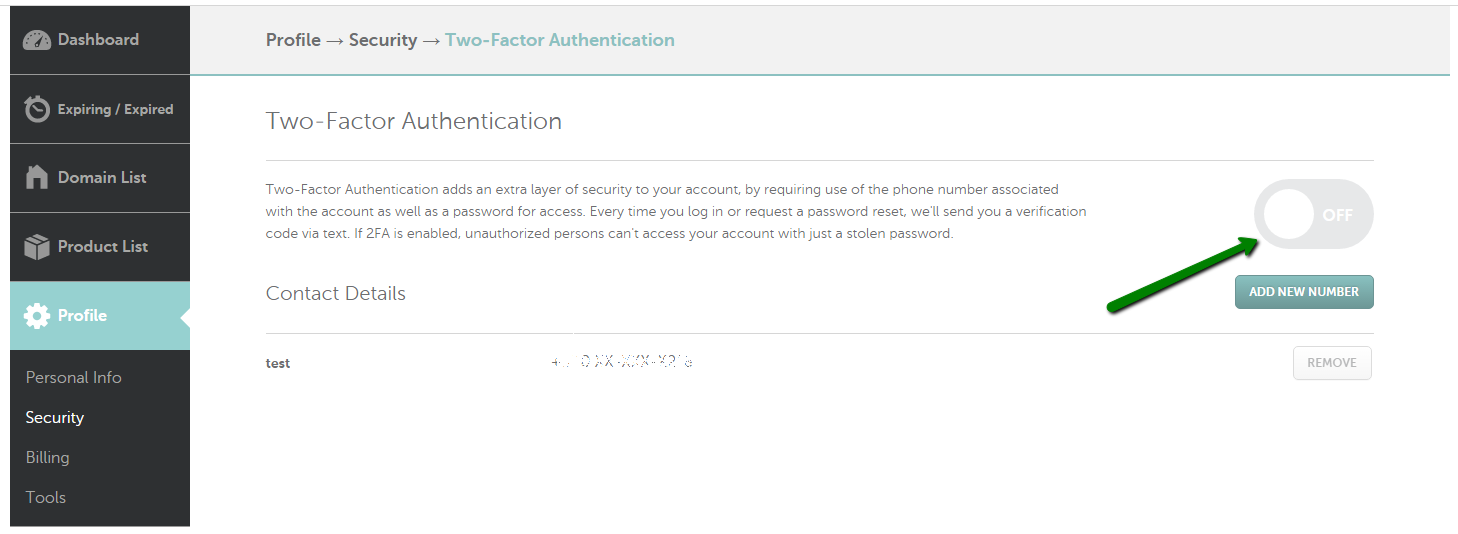
That's it!
If you have any questions, feel free to contact our Support Team.

