The Form of Authorization (Transfer Approval) email is sent from [email protected] to the domain’s Administrator email address (as listed in WHOIS). In most cases, the email will be delivered shortly after after you submit the transfer and enter the Auth/EPP code, however the process can sometimes take longer. If you do not receive an email within 12 hours of submitting, please contact our Support Team.
The email should read as follows: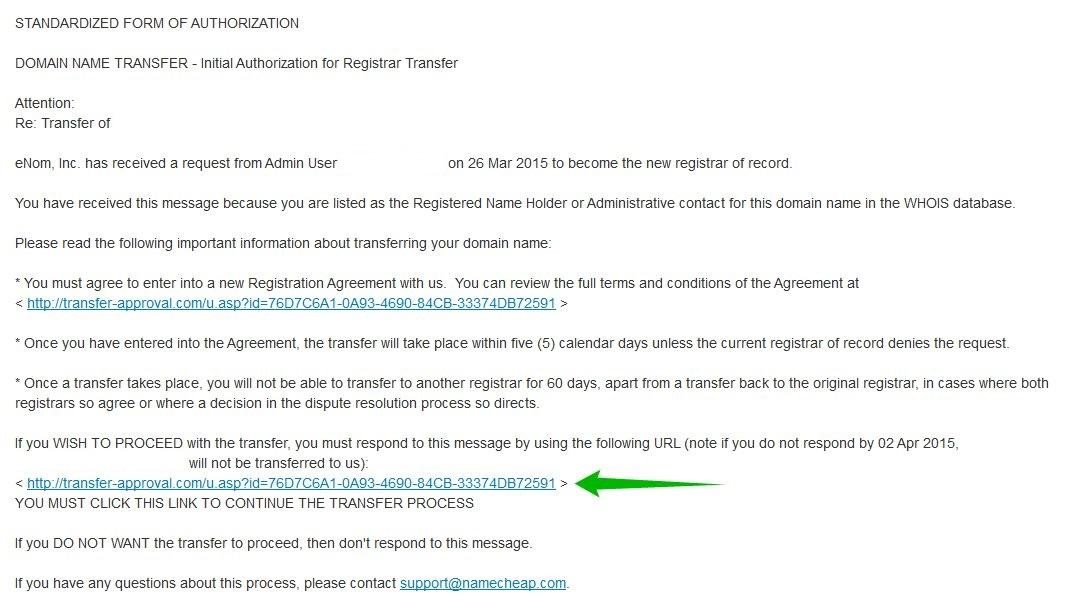
By clicking the link, you will be directed to the following submission form: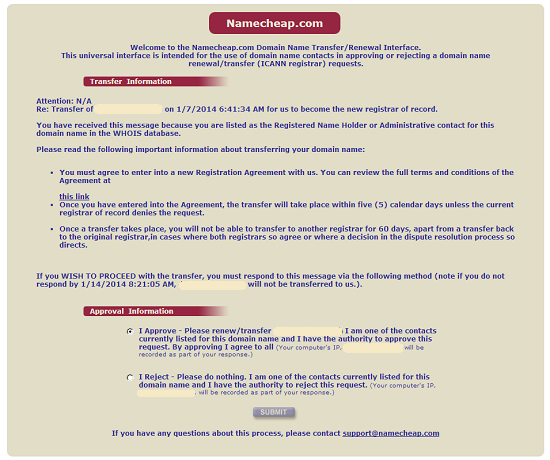
In the Approval Information section you will see two options:
- ‘I Approve’ if the user wants to proceed with the transfer, or
- ‘I Reject’ if the user does not wish to proceed with the transfer for any reason.
If you have received this message in your cancellation notification, it is because the domain Administrator clicked the link from the Verification email and rejected the transfer by selecting the ‘I Reject’ option.
Refund information
All Perky Rabbit Space transfers are risk-free. In case of transfer failure, a full refund will be issued to your Perky Rabbit Space account balance. This information can be found in your Perky Rabbit Space.Once all modifications are made and the domain name is prepared for transfer, you may resubmit the transfer at Domain - Transfers page and select ‘Account Funds’ as the payment method during checkout.
If you paid for the transfer with a credit card or PayPal and no longer wish to transfer your domain, our Support Team will gladly assist in refunding your payment to the appropriate service.
Usefulness
Updated
7/17/2016
Viewed
5324 times
Comments
We welcome your comments, questions, corrections and additional information relating to this article. Your comments may take some time to appear. Please be aware that off-topic comments will be deleted.
If you need specific help with your account, feel free to contact our Support Team. Thank you.

